How do I reset my password?Updated 3 days ago
We're sorry to hear you are having trouble logging into your account with us. The simplest way to reset your password is to "Login" to your account at the top-right corner of our website.
This will provide you with the option to sign up, log in, or reset your password. Simply enter your email address and we will send you a new password via email.
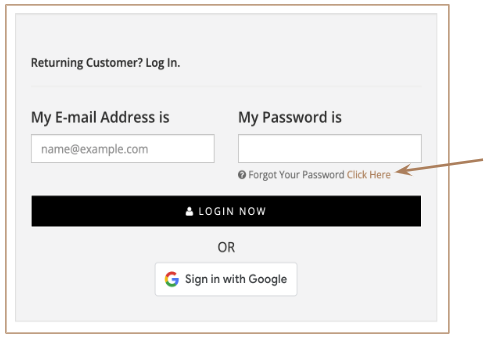
If you do not receive an email to reset your password, please check your spam or junk folder, as our emails may be automatically filtered. If you have checked this folder and still haven't received an email, please reach out to our Customer Service Team and they will be able to manually reset your password.
FURTHER INFORMATION